Don't Care Condition in K-Map
The “Don’t care” condition says that we can use the blank cells of a K-map to make a group of the variables. To make a group of cells, we can use the “don’t care” cells as either 0 or 1, and if required, we can also ignore that cell. We mainly use the “don’t care” cell to make a large group of cells.
The cross(×) symbol is used to represent the “don’t care” cell in K-map. This cross symbol represents an invalid combination.
We can change the standard SOP function into a POS expression by making the “don’t care” terms the same as they are. The missing minterms of the POS form are written as maxterms of the POS form.
Steps to Use Don’t Care Conditions
- Identify Don’t Care Conditions: Find out which combinations of variables result in don’t care conditions. These can be portrayed directly in the question.
- Place Don’t Care Values on the K-Map: Put the don’t care conditions in the K-Map with the help of symbols like X.
- Groups with Don’t Care Values: Use don’t-care cells to extend the number of 1s and thus, form bigger groups. These groups help to further minimize the expression.
- Simplify the Expression: The simplified Boolean expression should be written using the grouped terms. Only don’t care values should be used to form larger groups.
Example 1:
Minimize the given function in the SOP minimal form
F = m(1,5,6,12,13,14) + d(4)
Solution :
The k-map of the given function in the SOP form is as follows:
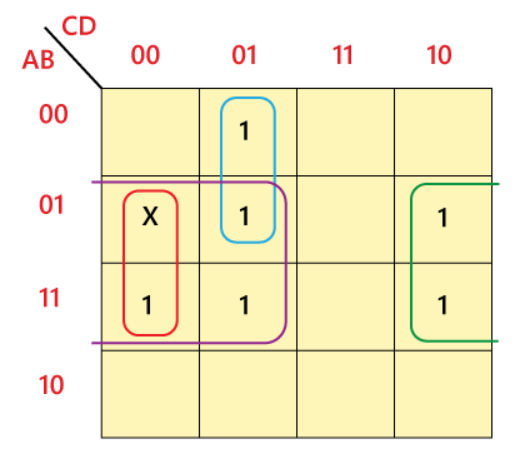
So, the minimized SOP form of the function is:
F = BC’ + BD’ + A’C’D
Example 2:
Minimize the following function in SOP minimal form using K-Maps:
F(A, B, C, D) = m(1, 2, 6, 7, 8, 13, 14, 15) + d(3, 5, 12)
Solution :
The SOP K-map for the given expression is:
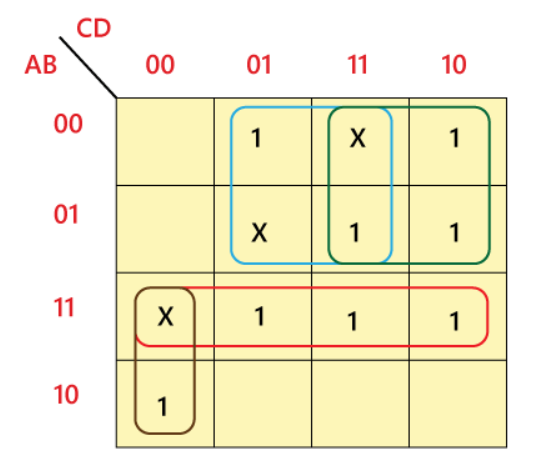
Therefore, the minimized SOP form of the function is
F = AC’D’ + A’D + A’C + AB


