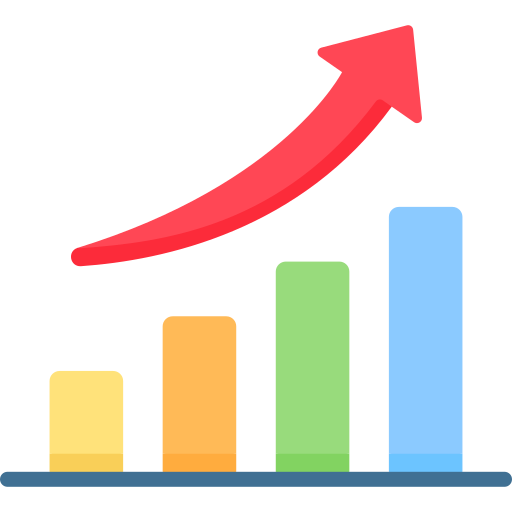Best AWS Course in Pune
Welcome to Tech Amplifiers, your go-to platform for the best AWS course in Pune. Our expert-led AWS classes in Pune cater to beginners and IT professionals like developers, sysadmins, DevOps engineers, and system architects. If you’re searching for AWS classes near me, we offer both in-person and AWS online courses to fit your needs. Our AWS training in Pune provides hands-on experience, enhances job prospects, and helps you earn globally recognized certifications. Join us today and master AWS with top-notch training!
Featured Classes
INDUSTRY EXPERT
We have industry expert for your guidance
PRACTICAL ORIENTED
Practical knowledge is very important to understand how things actually work.
INSPIRING CLASSES
May you find great value in these inspirational Class
Featured Classes
-

Overview
-
 Objective
Objective -
 Benefits for Students
Benefits for Students
Are you looking to enhance your cloud computing skills and advance your career? Our AWS course in Pune is designed to help individuals master Amazon Web Services and dive deep into the world of cloud technology. Whether you’re a beginner or an IT professional, our training covers everything from AWS services and cloud architecture to networking and security.
At Tech Amplifiers, we offer expert-led AWS classes in Pune with hands-on labs and real-world projects to ensure practical learning. If you’re searching for AWS classes near me, we provide both classroom and AWS online courses to suit your schedule.
Our AWS training in Pune equips you with the skills needed to earn globally recognized certifications and secure high-paying cloud computing jobs. Enroll today and take the first step toward becoming an AWS expert!
What You Will Learn in Our AWS Course
Our AWS course in Pune is designed to equip you with essential cloud computing skills and hands-on experience in Amazon Web Services. Whether you’re a beginner or an IT professional, our comprehensive training will help you master AWS fundamentals and advanced concepts.
- Understand the fundamentals of cloud computing, including AWS architecture, global infrastructure, and key AWS services.
- Learn core AWS services like EC2 for computing, S3 for storage, RDS for databases, and VPC for networking.
- Explore advanced topics such as security management with IAM, monitoring with CloudWatch, and automation using AWS Lambda.
- Work on real-world cloud projects to gain hands-on experience in deploying, managing, and scaling AWS resources.
- Master essential AWS tools and services used in DevOps, serverless computing, big data analytics, and more.
Why Choose Our AWS Course in Pune?
When you enroll in our AWS course in Pune, you gain access to industry-leading training designed to help you excel in cloud computing. Here’s why our course stands out:
- Expert Instructors – Learn from industry professionals with extensive AWS expertise who provide real-world insights and practical knowledge.
- Hands-on Learning – Engage in interactive labs and cloud projects that let you apply your AWS skills to real-world scenarios.
- Comprehensive Curriculum – Master key AWS services and cloud architecture, covering foundational concepts and advanced topics like serverless computing, DevOps, and security.
- Industry-Relevant Skills – Equip yourself with high-demand AWS skills, opening up numerous career opportunities in cloud computing.
- Certification Preparation – Our training prepares you for AWS certification exams, helping you earn globally recognized credentials.
- Flexible Learning Options – Choose from AWS classes in Pune, AWS online courses, or hybrid learning formats to fit your schedule.
AWS Course
• Amazon Elastic Compute Cloud(EC2)
• Amazon Simple Storage Service (S3)
• Elastic Block Storage (EBS)
• Elastic Load Balancing (ELB)
• Amazon Relational Database Service (RDS)
• Amazon DynamoDB
• Auto Scaling
• Amazon ElastiCache Identity and Access Management (IAM)
• Virtual Private Cloud (VPC)
• Cloud Formation
• Simple Email Services (SES)
• Simple Queue Services (SQS)
• Simple Notification Services (SNS)
• Serverless computing (Lambda)
• Import/Export (Snowball)
• Code Commit
• Cloud Trail
• Elastic Beanstalk Cloud Front
• Route 53
• Glacier Key Management Service (KMS)
• Subscription to AWS
Introduction to the AWS Management Console
• Regions and Availability Zones – Choose the right Region
• Amazon Machine Images (AMI)
• Working with AMIs
• Choosing the right AMI
• Deciding what goes into an AMI
• Finding the right AMI
• Pricing model in EC2 instances
• On-demand, Reserved, Scheduled, Spot instances, Dedicated Hosts
• EC2 Reserved Instance Marketplace
• Importing and Exporting Instances
• Building an EC2 Windows instance & Linux Instance
• Boot strapping with user-data
• Setting up security
• Security with Key Pairs
• Working with the Security Group
• Different IPs assigned to an EC2 instance
• Assigning Elastic IPs
• Login/Access to the instance
• Creating your custom AMI, Registering & Granting access to the AMI
• Placement groups
• EC2 instance protection
• Instance Roles
• Importing and Exporting Instances
• Elastic Network Interfaces(ENIs)
• Resources and Tags
• Accessing Meta-Data & use cases
• EBS Volume Types
• EBS Encryption
• EBS Performance
• Instance Store volumes
• Instance Stores Available on Instance
• Types Instance Store Usage Scenarios
• Adding Instance Store Volumes to an AMI
• Optimizing Disk Performance
• Creating and deleting volumes
• Attaching and detaching volumes
• Increasing the volume size
• Creating snapshots
• Creating Volumes & AMIs from Snapshots
• Cross-Region snapshot copy & use cases
• What Is Elastic Load Balancing
• How Elastic Load Balancing Works
• Classic & App ELB types
• Creating load balancer
• Internal & External Load balancers
• Load balancing protocols
• Listener Configuration
• Attach & Detach Subnets
• Security groups for the load balancer
• Configure health check for the load balancer
• Adding multiple instances to the load balancer
• What is Auto Scaling
• Auto Scaling components
• Benefits of Auto Scaling
• Creating launch configuration, and its prerequisites
• Creating Auto Scaling Groups (ASG)
• Attach & Detach EC2 Instances in ASG
• Configuration of Auto Scaling policies based on the Load on EC2
• Using Auto scaling with Elastic Load balancer (ELB)
• Temporarily Removing Instances
• Shut Down Your Auto Scaling Process
• Monitoring Your Auto Scaling Instances
• Health Checks
• Getting Notifications When Your Auto Scaling Group Changes
• Creating and deleting buckets
• Adding objects to buckets
• Getting objects
• Deleting objects
• Notifications
• Uses of S3 storage
• Working with Permissions of S3, Access Control, Bucket policy
• S3 Data encryption types
• Enable Versioning and logging for S3 objects
• Lifecycle rules in s3
• Accessing S3 storage with Tools
• Hosting a Static Website
• Creation of user accounts
• Setting up Multi-factor Authentication (MFA)
• Roles in IAM
• Groups in IAM
• Delegation of permissions for users
• Creation of custom policies for delegation
• Using Identity Providers
• Cross-Account Access
• Account settings
• Credential Report
• Encryption – Key Management Service (KMS)
• Different types of networks that can be setup in AWS
• Creating a custom VPC
• NACLs & Security Groups
• Creation of Internet Gateway(IGW)
• Connecting to instances in the gateway
• Subnets, Route Tables & Association
• NAT Instances & NAT-Gateways
• DHCP Options Sets & DNS
• VPC Peering
• VPN overview & components
• Configuring Amazon Route 53 as Your DNS Service
• Registering a Domain Name and Configuring Amazon Route 53 as
• the DNS Service
• Migrating DNS Service for Existing Domain to Amazon Route 53
• Creating a Subdomain That Uses Amazon Route 53 without
• Migrating the Parent Domain
• Working with Public Hosted Zones
• Working with Private Hosted Zones
• Working with Resource Record Sets
• Health Checks and DNS Failover
• Creating, Updating, and Deleting Health Checks
• Transferring a Domain from a Different AWS Account or Registrar
• Using IAM to Control Access to Amazon Route 53 Resources
• Debugging cloud-related issues
• Monitoring the AWS Service Health Dashboard
• Monitoring with Cloud watch
• Getting statistics for a specific EC2 instance
• Getting aggregated statistics
• Metrics for other AWS Services and related namespaces
• Setting up notifications
• Creation of a topic
• Subscribing to the topic via Email
• Setting notifications for EC2 instance changes
• Creation of a queue
• Sending messages to the queue
• Sending SNS to SQS
• Retrieving messages from SQS
• Setting up email domain
• Limits of SES
• Test Email setup
• Creation of Web-App using Elastic Beanstalk
• Building a sample application using Beanstalk
• Modifying the properties of the deployment
• DB Instances
• Selecting the DB-Engine
• Configuring the Database Server
• Creating your Database
• Setting up automatic backups, snapshots & restores
• Authorizing access to the DB with RDS Security Groups
• DB Instance Replication
• Security: Using IAM to Manage Access to Amazon RDS Resources
• RDS Limits
• DB Instance Life Cycle: Renaming a DB Instance
• Deleting or Rebooting a DB Instance
• Working with Storage Types
• Upgrading a DB Instance
• Working with Option Groups & DB Parameter Groups
• Working with Reserved DB Instances
• Monitoring Database Log Files
• How CloudFront Delivers Content
• Working with Distributions
• Working with Web Distributions
• Working with Objects Request and Response Behaviour
• Serving Private Content through CloudFront
• Using an HTTPS Connection to Access Your Objects
• Using IAM to Control Access to CloudFront Resources
• Monitoring CloudFront Activity Using CloudWatch
• ElastiCache Terminology and Concepts
• Backup and Restore
• Clusters Explanation ( Memcached and Redis )
• CloudWatch Metrics with ElastiCache
• Managing ElastiCache
• Managing Replication Groups
• DNS Names and Underlying IP
• Building AWS infrastructure as a code
• Utilization of Sample templates
• Introduction to JSON
• What is Cloud Trail
• What is API history
• DMS(Database migration Service)
• What is Cloud Trail
• What is API history
• DMS(Database migration Service)
Python Foundation
- What is Python and history of Python?
- Why Python and where to use it?
- Discussion about Python 2 and Python 3
- Set up Python environment for development
- Demonstration on Python Installation
- Discuss about IDE’s like IDLE, Pycharm and Enthought Canopy
- Discussion about unique feature of Python
- Write first Python Program
- Start programming on interactive shell.
- Using Variables, Keywords
- Interactive and Programming techniques
- Comments and document interlude in Python
- Practical use cases using data analysis
- Introduction to Hadoop
Core Objects and Built-in Functions
- Python Core Objects and builtin functions
- Number Object and operations
- String Object and Operations
- List Object and Operations
- Tuple Object and operations
- Dictionary Object and operations
- Set object and operations
- Boolean Object and None Object
- Different data Structures, data processing
Conditional Statements and Loops
- What are conditional statements?
- How to use the indentations for defining if, else, elif block
- What are loops?
- How to control the loops
- How to iterate through the various object
- Sequence and iterable objects
UDF Functions and Object Functions
- What are various type of functions
- Create UDF functions
- Parameterize UDF function, through named and unnamed parameters
- Defining and calling Function
- The anonymous Functions – Lambda Functions
- String Object functions
- List and Tuple Object functions
- Dictionary Object functions
File Handling with Python
- Process text files using Python
- Read/write and Append file object
- File object functions
- File pointer and seek the pointer
- Truncate the file content and append data
- File test operations using os.path
Python Advance
- Python inbuilt Modules
- os, sys, datetime, time, random, zip modules
- Create Python UDM – User Defined Modules
- Define PYTHONPATH
- Create Python Packages
- init File for package initialization
Exceptional Handing and Object-Oriented Python
- Python Exceptions Handling
- What is Exception?
- Handling various exceptions using try….except…else
- Try-finally clause
- Argument of an Exception and create self exception class
- Python Standard Exceptions
- Raising an exceptions, User-Defined Exceptions
- Object oriented features
- Understand real world examples on OOP
- Implement Object oriented with Python
- Creating Classes and Objects, Destroying Objects
- Accessing attributes, Built-In Class Attributes
- Inheritance and Polymorphism
- Overriding Methods, Data Hiding
- Overloading Operators
Debugging, Framework & Regular expression
- Debug Python programs using pdb debugger
- Pycharm Debugger
- Assert statement for debugging
- Testing with Python using UnitTest Framework
- What are regular expressions?
- The match and search Function
- Compile and matching
- Matching vs searching
- Search and Replace feature using RE
- Extended Regular Expressions
- Wildcard characters and work with them
Database interaction with Python
- What are various type of functions
- Create UDF functions
- Parameterize UDF function, through named and unnamed parameters
- Defining and calling Function
- The anonymous Functions – Lambda Functions
- String Object functions
- List and Tuple Object functions
- Dictionary Object functions
Package Installation, Windows spreadsheet parsing and webpage scrapping
- Process text files using Python
- Read/write and Append file object
- File object functions
- File pointer and seek the pointer
- Truncate the file content and append data
- File test operations using os.path
What our Students say
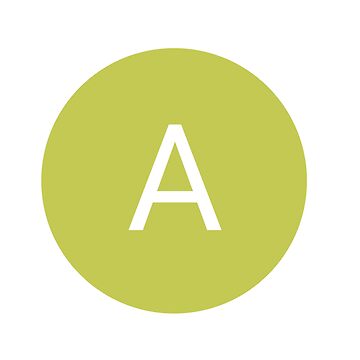
FAQ'S
Amazon Web Services (AWS) is the world’s leading cloud computing platform, offering scalable and cost-effective cloud solutions for businesses and individuals. It provides a wide range of services, including computing power, storage, databases, networking, security, and AI/ML tools, making it a crucial skill for IT professionals.
Why Should You Learn AWS?
- High Demand – AWS is the most widely used cloud platform, creating numerous job opportunities in cloud computing.
- Career Growth – AWS expertise is highly valued, leading to higher salaries and career advancement.
- Versatility – AWS is used in various industries, including IT, finance, healthcare, and e-commerce.
- Certification Benefits – Earning an AWS certification validates your skills and enhances your resume.
- Hands-on Experience – Learning AWS gives you practical exposure to real-world cloud applications and projects.
Who is the AWS Course Suitable For?
Our AWS course in Pune is designed for anyone looking to build a career in cloud computing, whether you’re a beginner or an experienced professional. This course is ideal for:
- Beginners & Students – Anyone interested in learning cloud computing and starting a career in AWS.
- IT Professionals – Developers, system administrators, DevOps engineers, and solution architects looking to enhance their AWS skills.
- Business Managers – Professionals who want to understand AWS for cost-effective cloud solutions and business growth.
- Freelancers & Entrepreneurs – Those interested in using AWS for hosting applications, websites, and cloud-based businesses.
- Job Seekers – Individuals looking to earn AWS certifications and improve their job prospects in the growing cloud industry.
Key Benefits of Taking the AWS Course
Enrolling in our AWS course in Pune provides numerous advantages for your career and technical growth. Here are the key benefits:
- Hands-on Experience – Work on real-world cloud projects, gaining practical experience in deploying, managing, and scaling AWS resources.
- Industry Recognition – Gain globally recognized certifications that validate your expertise in cloud computing and open up career opportunities.
- High Demand Skills – Learn in-demand AWS skills that are essential for a variety of cloud computing roles, including developers, DevOps engineers, and system architects.
- Career Advancement – Enhance your job prospects, whether you’re entering the cloud industry or looking to advance your current career with AWS expertise.
- Comprehensive Learning – Master core AWS services such as EC2, S3, RDS, and VPC, along with advanced topics like security, automation, and DevOps practices.
- Flexible Learning – Choose from in-person AWS classes in Pune or AWS online courses to fit your schedule and learning preferences.
Completing our AWS course in Pune opens up a wide range of career opportunities in the cloud computing industry. Here are some key roles you can explore:
- Cloud Architect – Design and manage cloud systems, ensuring efficient and scalable infrastructure using AWS services.
- AWS Solutions Architect – Specialize in designing, implementing, and deploying AWS-based solutions for businesses.
- DevOps Engineer – Automate and streamline cloud infrastructure management, deployment, and monitoring using AWS tools and services.
- Cloud Engineer – Build and maintain cloud-based applications, ensuring performance, scalability, and security on AWS.
- AWS Developer – Develop and deploy cloud applications, leveraging AWS services like EC2, Lambda, and DynamoDB.
- SysOps Administrator – Manage and operate AWS systems, ensuring security, availability, and performance.
- Cloud Consultant – Advise organizations on AWS best practices, cost optimization, and cloud migration strategies.
- Big Data Engineer – Use AWS tools for processing and analyzing large datasets, supporting data-driven decision-making.
AWS Interview Questions for Freshers

1. What Is AWS And Why Is It So Popular?
Amazon Web Services (AWS), is an important cloud computing platform known for its wide service offerings. Its popularity is developed through its scalability, cost-effectiveness, and global infrastructure. Businesses increased the AWS to efficiently scale operations, reduce costs, and innovate rapidly.
2. Explain The Key Components Of AWS.
AWS provides the fundamental components crucial for cloud computing such as EC2 provides scalable computing capabilities, S3 offers storage for all kinds of files, RDS manages many kinds of databases, and IAM ensures secured access through addressing Authentication and Authorization. These components collectively empower the users to create and deploy various applications seamlessly.
3. What Is An EC2 Instance And How Does It Work?
An EC2 instance stands for Elastic Cloud Compute service, It is a virtual server in the cloud. When we launch this, it will run the selected operating system with a specified application stack. For instance, you can deploy a web server or a database in this EC2 service. It can also be configured for specific computing needs, making it a flexible and scalable solution.
4. Describe The Difference Between S3 And EBS In AWS.
S3 ( Simple Storage Service ) is an object storage service suitable for storing various data types of files that can accessed through the internet. In contrast, EBS ( Elastic Block storage ) is a block-level storage attached to EC2 instances, offering persistent and high-performance storage for applications like databases. EBS provides the raw storage hardware helpful for I/O operations where as S3 comes with pre configured file system. For understaning think of S3 as a file storage system and EBS as a hard drive.
5. How Does Auto Scaling Work In AWS?
Auto Scaling is an aws service that provides dynamically adjusts, on running the number of EC2 instances based on traffic demand. For instance, during the high traffic periods, Auto Scaling adds instances , improving optimal performance as per the policies configuration. Conversely, while during low traffic, it will reduce the number of instances , optimizes the cost efficiency maintaining high availability.
6. What Is The AWS Free Tier, And What Services Are Included?
The AWS Free Tier provides a set of AWS services for limited at no cost for the duration of 12 months. The services include EC2, S3, Lambda etc.. This helps the users to explore and experiment with AWS services without suffering with charges and helps in making a kick starting point for cloud beginners.
7. What Is Elastic Load Balancing (ELB) And How Does It Function?
Elastic Load balancer ( ELB ) is a service provided by AWS that helps in distribution of incoming traffic of the applications across multi targets such as EC2 instances, containers etc.. in one or more Availability zones. It helps in improving fault tolerance and ensuring the utilization of resources, bringing high availability of the application by preventing a single node ( instance ) faulterance by improving application’s resilience.
8. How Is Data Transfer Handled In AWS?
The data transfer in AWS happens in between regions, within regions, and between the services. It is essential to consider that these data transfer comes with costs when designing the architectures. For example, transfer of the data between an EC2 instance and an S3 bucket within the same region is often free, but the transfer of data in between inter-region comes with charges.
9. What Is Amazon RDS, And What Database Engines Does It Support?
Amazon RDS ( Relational Database system) is a managed relational database service that deals with essential hardware infrastructure of Amazon. It supports for the various database engines such as MySQL, SQL Server, Oracle, PostgreSQL and MariaDB. RDS involves in simplifying the database administration tasks on inclusion of backups, software patching, and scaling. It helps the developers to focus on logic of the application rather than focusing on infrastructure setup and management.
10. Explain The Concept Of AWS Identity And Access Management (IAM).
IAM stands for Identity Access Management, a security AWS service that provides Authentication and Authorization to AWS services and resources. It involves in creating users, assigning permissions through policies, and then setting up the multi-factor authentication. For example, IAM will grant read-only access for specific users to the S3 buckets or full administrative access to EC2 instances.
11. What Is Amazon VPC And How Does It Help In Securing Your Resources?
Amazon VPC ( Virutal Private Cloud ) is an AWS service that helps the users to create isolated networks within AWS account through customizing IP address ranges and the defining their subnets. It helps in enhancing the security through controlling both the inbound and outbound of the traffic. For example, To host the web servers in public subnets and connecting to the databases placing in private subnets can be on configuring the VPC. It provides an additional layer of network security to the applications.
12. Describe The Use Of Amazon Route 53.
Amazon Route 53 is an aws service that offers DNS web services which are scalable. It helps in guranteeing dependable , low-latency routing to the AWS services through facilitating efficient translation of user-friendly domain names into IP addresses. For example, Route 53 will be useful to route the traffic between multiple EC2 instances or direct users to a hosted website on an S3 bucket.
13. How Does AWS Handle Disaster Recovery And Backup?
AWS comes up with various services for disaster recovery and backup. Amazon S3 service is the most perferable service for backup storage and centralized management. Additionally it supports in business continuity in the event of a disaster by replicating AWS workloads to on-premises.
14. What Is AWS Elastic Beanstalk, And How Does It Simplify Application Deployment?
AWS Elastic Beanstalk is a AWS managed service helps in providing simplifyed application’s deployment and management through automatically handling the infrastructure provision. It allows the developers to focus completely on writing the code. For example, you only need to upload your code for deploying web application , Elastic Beanstalk will care of the rest of underlying infrastructures provisioning of EC2 instances and load balancing.
15. Explain The Significance Of AWS Organizations In Managing Multiple AWS Accounts.
AWS Organizations manages multiple AWS accounts on centralizing them. It organizing the billing, applying consistent policies across the accounts, and facilitates sharing of resources. For instance, you can use Organizations to implement a policy that provides the specific security settings across all accounts, safe guarding a unified and secure AWS environment.
16. Describe The Difference Between Amazon S3 And EBS.
Amazon S3 is object storage for scalable of data accessing through internet, while EBS is block-level storage that is attached to the EC2 instances for persistent and high-performance of storage. S3 is ideal service for storing and retrieving for large amounts of unstructured data such as images and backups. On the other hand EBS is better suitable for databases which are requiring consistent and low-latency performance.
17. How Does AWS Lambda Work, And What Are Its Use Cases?
AWS Lambda is a serverless Event driven computing service that will execute code as a response to the events. Developers will upload the functions and Lambda are automatically scales and manages the infrastructure through event triggers or manual run. Use cases of Lambda service includes in real-time file processing, data transformation, and event-driven microservices, where you pay only for the consumed compute time i.e., Pay as per you Run
18. What Are Security Groups And NACLs In The Context Of AWS VPC?
Security groups are stateful firewalls acted at the instance level controlling the inbound and outbound traffic whereas Network Access Control Lists (NACLs) are stateless firewalls acted at the subnet level can be considered NACLs as external security layer and Security groups as internal security layer to the instances. While security groups are more straightforward and allow modification of rules easy, NACLs offer granular control at the subnet level with numbered rules.
19. Explain The Purpose Of AWS CloudFormation.
AWS CloudFormation is an Infrastructure as Code (IaC) service that helps in allowing the users to declaratively define and provide the availability of AWS infrastructure. It helps in simplifying the resource management, enabling the creation and updates of the stacks of AWS resources. This gurantee the consistency across the environments and facilitates the version-controlled infrastructure.
20. How Do You Monitor And Log AWS Resources?
AWS comes up with providing services such as CloudWatch for monitoring and CloudTrail for logging. CloudWatch take place in monitoring the resources and applications, while CloudTrail will record the API calls, providing the visibility of user activity. These tools collectively allow detailed observation and analysis of AWS resources.
21. Discuss The Various Storage Classes In Amazon S3.
Amazon S3 offers storage classes with different types as per needs. Standard storage class type provides low-latency access, Intelligent-Tiering provides optimization of costs by moving data between access tiers, Glacier is designed for archival purposes, offering retrieval times that span from minutes to hours, and finally the Glacier Deep Archive class type offers lowest cost for long-term archival.
22. What Is AWS OpsWorks, And How Does It Work?
AWS OpsWorks is a configuration management service that helps in deployment and management of the application. It generally uses Chef or Puppet for the automation purpose, allowing the users to define architecture of the application, configuration of the resource and deployment of the application. OpsWorks streamline the management of infrastructure, particularly for the complex applications.
23. Explain AWS Key Management Service (KMS) And Its Use Cases.
AWS Key Management Service (KMS) is a managed aws service that helps in creation and providing controll over encryption keys. It helps in integration with other AWS services to encrypt data that are at rest and then transitmitting in. Use cases of KMS include such as securing sensitive data, fulfillment of regulatory meetings, and managment of the access to encrypted resources.
24. How Does AWS Support Hybrid Cloud Architectures?
AWS supports hybrid cloud architectures through the services such as AWS Direct Connect, VPN, and AWS Outposts. Direct Connect service helps in establishing a dedicated network connection, VPN helps in enabling the secure communication over the internet, and finally Outposts service helps in expansion of AWS infrastructure to on-premises data centers on providing a seamless hybrid solution.
25. What Is The Significance Of Amazon DynamoDB In AWS?
Amazon DynamoDB is a service in AWS that is helpful in management of NoSQL database service that known for its scalability and low-latency performance. This service is suitable for the applications which requires seamlessly quick access to data, such as gaming, e-commerce, and mobile applications offering consistency of a single-digit millisecond latency.
26. What Is AWS Elastic Transcoder, And When Would You Use It?
AWS Elastic Transcoder is a AWS service that is useful for scalable media transcoding in conversion of media files into various formats. It is quite useful when their is a need to deliver the content in different resolutions, bit rates, or formats for various types of devices, such as video streaming for different platforms.
27. Discuss The Use Of AWS CodeDeploy In Application Deployment.
AWS CodeDeploy is a service that is useful in automation of code deployment to the instances, facilitating rapid and reliable application updates. It supports various deployment strategies allowing users to roll out the updates gradually or all at once. CodeDeploy works seamlessly with the services such as EC2 instances, on-premises servers, and Lambda functions.
28. Explain The Purpose Of AWS CloudTrail.
AWS CloudTrail is a service that helps in recording the API calls and providing a detailed history of actions taking part in the AWS account. It enhances the features such as security, compliance, and the operational troubleshootings by offering visibility into the user activity, allowing organizations to track the changes and monitor the resource utilization effectively.
29. How Do You Configure And Manage AWS Elastic Load Balancers?
AWS Elastic Load Balancers(ELB) is a service that helps in distribution of incoming traffic of the applications across multiple targets. This Configuration involves in setting up the listeners, defining target groups, and configuring the routing rules. Health checks helps in ensuring the efficient traffic distribution by enhancing fault tolerance and improving availability of the application.
30. What Is The AWS Marketplace, And How Is It Beneficial For Users?
The AWS Marketplace is a digital catalog service provided by AWS that offers a variety of third-party software services that are easy deployable on top of AWS. It benefits the users providing through a wide range of pre-configured solutions, and simplified software licensing and billing.
31. Discuss The Use Of Amazon ECS (Elastic Container Service) In Container Management.
Amazon ECS is a aws service helps with simplified container management by providing easy access to users to run and scale containerized applications. To improve the functionality it works with integration of other AWS services such as Elastic Load Balancing and CloudWatch. ECS supports both Fargate and EC2 instances services for better control over the underlying infrastructure.
32. Explain The Concept Of AWS Direct Connect.
AWS Direct Connect is an AWS service that helps in establishing direct network between on-premises and AWS Data centers. In compared to internet based connections it comes with providing better reliable and consistent network. For large data transfers, sensitive workloads, and the scenarios where requires low-latency connections to AWS resources usage of Direct Connect is preferable.
33. How Do You Troubleshoot Performance Issues In an AWS Environment?
Troubleshooting AWS performance issues deals in analyzing metrics of CloudWatch, Examining logs, and using of AWS X-Ray service for tracing. Additionally, It is essential to understand the architecture and dependencies of the application for identifying difficulties and optimizing the resource configurations. AWS provides a extensive set of tools to identify and resolve performance challenges.
34. What Is AWS Snowball, And When Would You Use It?
AWS Snowball is an AWS serive that provides a physical data transport of large amount of data in and out of AWS. It is helpful in the cases where the network bandwidth is limited and petabytes of data to be transfered over the internet for reducing the time delay. Snowball devices are shipped to the user, and data is safely moved to AWS, reducing data transfer times significantly.
35. How Does AWS Support DevOps Practices?
AWS supports DevOps practices by facilitating a variety of services for CI/CD workflow such as AWS CodePipeline, AWS CodeBuild, and AWS CodeDeploy. Inaddition to this IaC tools such as AWS CloudFormation helps in automating provision of resources. AWS facilitates integration with popular DevOps tools for providing collaboration between development and operations teams.
36. Discuss The Use of AWS CloudWatch In Monitoring Resources.
AWS CloudWatch helps in real time monitoring of AWS resources and applications. It collects and tracks metrics, sets alarms, and automatically responds to changes in resource utilization. CloudWatch Logs provides centralized log management on utilizing proactive monitoring, troubleshooting ensuring the optimal performance of AWS resources.
37. How Do you handle version control in Amazon S3?
Versioning in Amazon S3 allows users to preserve, retrieve, and restore every version of every object that are stored in a bucket. It is useful for the needs such as data protection, rollback, and audit trail. When the versioning of S3 is enabled, it automatically saves all versions of an item providing a detailed version history that can be managable via the API or AWS Management Console.
38. What Is AWS Glue, And How Does It Simplify The ETL Process?
AWS Glue is an entierly management of ETL services that extract , transform and load the services. It helps in automating the analysis process through streamlining the preparing and loading of data. Glue faciliates it gathered the data through discovers, catalogs and transforms data from various sources, simplifying the ETL workflow. It has ability to handle both structured and semi-structured data that making it to stand out as a powerful tool for data integration and analysis.
39. Explain The Concept Of AWS Step Functions.
AWS Step Functions is a serverless orchestration service in AWS that brings the coordination of multiple AWS services to work efficiently into serverless workflows It faciliates the users for designing and executing the workflows using visual workflows, simplifying complex transition states and error handlings . Step Functions are useful for devloping scalable and resilient applications.
40. Discuss The Benefits Of Using Amazon CloudFront.
Amazon CloudFront is a content delivery network (CDN) service in AWS that speed up the delivery of web content using AWS Global network Infrasture. It enhances the performance, security, and scalability of applications and websites by caching and delivering content from edge locations worldwide. CloudFront also provides additional features including DDoS protection and connecting with other AWS services
41. How Does AWS Handle Security In a Multi-Tenant Environment?
AWS comes up on utilizing a strong shared responsible architecture that gurantee security in an environment including physical infrastructure with serveral tenants. While customers has to handle managing the security in the cloud, protecting their data, applications, and access restrictions. Multi-tenant setups the benefit from enhancing security with inclusion features such as VPC isolation, IAM, encryption, and auditing.
42. What Is Amazon Kinesis, And How Is It Used For Real-Time Data Streaming?
Amazon Kinesis is suitable of services which are looking for real-time data streaming. Streaming data ingestion, processing, and analysis are made easier using Kinesis Data Streams, Data Firehose, and Data Analytics. It is useful for benefiting the applications which need real-time analytics, such as monitoring, fraud detection.
43. What Are The Key Considerations For Designing Highly Available Architectures In AWS?
Designing highly available architectures in AWS involves in distribution of workloads across multiple Availability Zones (AZs), using Auto Scaling services for dynamic allocation of resources and implementations of redundant and fault-tolerant components. Aside from data replication and load balancing , other factors are also come into account such as utilization management of services that inherently offering high availability , resilience safegaurding against the failures.
44. Describe a VPC Peering Scenario And Its Implementations.
AWS comes up with a shared responsibility model , In where AWS will take care the management of cloud Infrastructure and the customers are responsible for securing the applications data within the environment of cloud. AWS assist in providing many compliance certifications and tools such as AWS Artifact for collecting compliance reports. Customers can enhance the security of the application data by implementing security measures such as encryption , access control and audit trails safeguarding compliance with regulatory standards.
45. You Are Tasked With Designing A Scalable And Fault-Tolerant Web Application On AWS. How Would You Approach This?
For designing a scalable and fault-tolerant web application on AWS, I would use services such as Amazon EC2 for scaling compute capacity, Amazon RDS or DynamoDB for managing databases, and Amazon S3 for scalable storage. Employing Elastic Load Balancing (ELB) gurantee on unifrom distribution of traffic, while Auto Scaling helps in automatically adjusting the resources utilization in response to demand. Deployments on Multiple Availability Zones and Replication of data safeguards improving the fault tolerance. On usage of services such as CloudFront for content delivery, and CloudWatch for monitoring in the architecture gurantees the high availability and performance.
46. Describe A Scenario Where You Would Choose Amazon RDS Over DynamoDB For a Database Solution.
Amazon RDS is preferable when their is a need of relational data model, dealing with complex queries or transactions are crucial. It will be suitable choice if the application is looking for flexibility in schema design for handling SQL queries. On the other hand, DynamoDB is best suited for NoSQL usecases such as real-time applications and gaming on handling low-latency requirements with simple queries.
47. Walk Through The Steps To Set Up a VPC With Public And Private Subnets.
In order to set up a AWS VPC, the CIDR block needs to be defined, subnets must be created, route tables should be configured, and NAT and internet gateways need to be set up. A route table needs to be linked to the internet gateway for public subnets, and a NAT gateway should be used for private subnets’ traffic routing. Accordingly, network ACLs and security groups have to be defined. To guarantee the connectivity, configure VPN or VPC peering connections. This configuration permits controlled access while securely isolating resources.
48. Explain How You Would Handle a Sudden Increase In Traffic To Your Application Using AWS Services.
Auto Scaling is necessary for automatically adjusting utilization of resources based on demand in order to handle a sudden increase in traffic. Try using CloudFront service for content delivery, Amazon RDS or DynamoDB for scalable databases, and Elastic Load Balancing for the distribution of traffic. Utilizing services such as ElastiCache for caching minimizes the demand on backend resources. Route 53 or Global Accelerator services helps in improving the availability using AWS global Infrastructure. Scaling responses can be automated via AWS Lambda functions and CloudWatch alarms, providing a flawless user experience.
49. A Company Wants To Migrate Its On-Premises Servers To AWS. Outline The Steps Involved In This Migration Process.
Examining workloads on-premises and selecting the best migration approach such as lift-and-shift, re-platforming, or re-architecting, and establishing the target architecture on AWS are all crucial steps in the migration process. For a seamless transition of workloads, make use of services like AWS Server Migration Service (SMS) or Database Migration Service (DMS). Following migration, optimize resources, perform DNS record updates, and implement continuous monitoring. To guarantee a successful migration, consider accounting security measures like encryption and Virtual Private Cloud (VPC) setups.
50. How Would You Design A Disaster Recovery Plan For a Critical Application Hosted On AWS?
In order to design a disaster recovery plan, creating backups across the regions on replication of important data implementing cross-regions must be implemented. Definition of recovery time objectives (RTO) and recovery point objectives (RPO) must be specified. For the automation of cross-region replication try on using the services like AWS Backup for centralized backup management and AWS Elastic Disaster Recovery (EDR) for automating cross-region replication. Regularly test the plan with services like AWS Disaster Recovery Testing (DRT) to safegaurding the readiness.
51. Discuss A Scenario Where You Would Use AWS Lambda Functions In An Application.
AWS Lambda functions are ideal for scenarios that requires serverless, event-driven architecture. It works with principle of Pay as per Run coming to billing section. For example, in a photo-sharing application, Lambda functions can be triggered whenever users uploaded the images. These functions helps in resize the images, update the metadata in DynamoDB, and send the notifications. Lambda’s stateless nature and automatic scaling make it efficient for handling variable workloads without need of manual management of underlying infrastructure.
52. You’re Dealing With Sensitive Data, And The Client Requires End-To-End Encryption. How Would You Implement This In AWS?
Implementing end-to-end encryption involves with usage of services such as AWS Key Management Service (KMS) to manage encryption keys. Encrypt data at rest using S3 server-side encryption or RDS encryption. For data in transit, use HTTPS and SSL/TLS protocols. Implement encryption in Lambda functions, EC2 instances, and other services as needed. Strictly manage IAM roles and policies to control access to encryption keys and ensure a secure end-to-end encryption solution.
53. Describe a Situation Where You Would Use AWS Elastic Beanstalk And Its Advantages In That Context.
AWS Elastic Beanstalk is effective in situations in which quick deployment and administration of applications are essential. For instance, Elastic Beanstalk facilitates capacity provisioning, load balancing, and automatic scaling, which streamlines the deployment of web applications. It is a preferable option for faster deployment because of its benefits, which include simple application upgrades, monitoring integration with CloudWatch, and a variety of supported programming languages.
54. A Company Is Facing High Costs In Its AWS Environment. How Would You Analyze And Optimize The Costs?
Using AWS Expense Explorer service to identify expense drivers, AWS Budgets for setting cost thresholds, and Trusted Advisor and other tools to generate cost-saving recommendations are all part of the process of cost analysis and optimization. In order to match resources with demand, use auto-scaling, analyze the instance spots for variable workloads, and use reserved instances for dependable workloads. Reevaluate on usage of serverless options such as Lambda and keep checking on unused resources. Cost-effective resource allocation should be reviewed and modified on a regular basis.
Syllabus
Introduction
Social Engineering
Foot-printing
Vulnerability Assessment
Scanning
Enumeration
System Hacking
Malware Analysis
Sniffing
Session hijacking
Denial of Service
Web Server Hacking
Web Application Hacking
SQL Injection
Wireless network security
Mobile platform security
IDS, Firewall, Honeypot
Cloud computing
IoT Security
Cryptography
Online AWS Classes
Amazon Web Services (AWS) is the world’s leading cloud computing platform, known for its scalability, security, and cost-effectiveness. As an on-demand cloud service provider, AWS offers a vast range of services that enable businesses and individuals to build, deploy, and manage applications efficiently.
AWS is widely used for cloud storage, computing, networking, security, and database management, making it an essential skill for IT professionals. Learning AWS provides a strong foundation in cloud computing and enhances career prospects in the rapidly growing cloud industry.
If you’re looking to gain expertise in AWS, join the Online AWS Training offered by Tech Amplifiers. While there are many options for AWS classes in Pune, Tech Amplifiers stands out by offering a hands-on, industry-relevant learning experience.
Unlock AWS’s Potential
AWS opens up career opportunities in cloud computing, DevOps, and system architecture. Our AWS course in Pune is designed to give you a competitive edge by covering key concepts, including:
- AWS Global Infrastructure and Core Services
- Virtual Machines (EC2), Storage (S3), and Databases (RDS)
- Security and Identity Management (IAM)
- Networking and Virtual Private Cloud (VPC)
- Serverless Computing with AWS Lambda
With Tech Amplifiers, you’ll not only learn AWS but also gain practical skills to deploy, manage, and scale cloud solutions effectively.
Enroll Now and Boost Your Career
Join our AWS training in Pune at Tech Amplifiers and be part of an industry-leading program. Whether you’re a beginner or an IT professional, our expert-led AWS classes in Pune and AWS online courses will equip you with the skills needed to excel in the cloud industry.
Don’t miss this opportunity to gain AWS certification, enhance your cloud expertise, and unlock high-value job opportunities.
Contact Tech Amplifiers today and start your journey toward becoming an AWS expert!
Explore Our Training Programs
Looking to upskill? Check out these industry-leading courses:
- Best Python Course in Pune – Master the Art of Python Programming
- Best Java Course in Pune– Master the art of Java programming with hands-on training.
- Best Angular Course in Pune – Become an expert in Angular and build dynamic web applications.
- Best React Course in Pune – Master the art of building dynamic user interfaces with React.
- Best IoT Course in Pune – Dive into the Internet of Things and learn how to connect the world.
- Best AI & ML Course in Pune – Explore Artificial Intelligence and Machine Learning like a pro.
- Best Cyber Security Course in Pune – Learn how to secure digital environments and safeguard data.